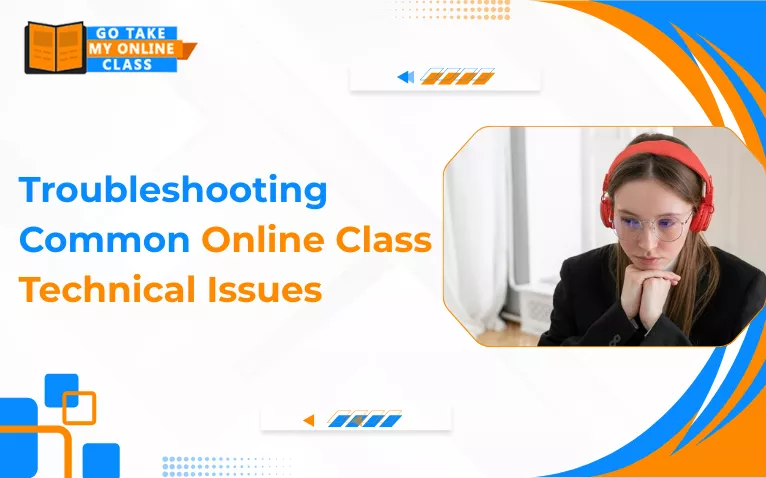Think you’re safe cheating on Canvas? Think again.
If your institution uses Canvas to conduct exams, then it’s no wonder you are searching for how to cheat. Since most students taking a test on Canvas have thought at least once, Can Canvas Detect Cheating? As most students find Canvas quizzes and tests hard to crack, searching for shortcuts to get accurate answers is not new. However, they also wonder if they can be caught.
This blog is your ultimate guide to Canvas. From canvas cheating detection to viral hacks to bypass detection, we’ll try to answer all the questions you have in your mind. So, let’s start!

Canvas LMS is a web-based learning management system used by corporate and educational institutions to streamline online and blended learning environments, designed by Instructure. It serves as a central hub where instructors can create and deliver course materials, assign homework, administer tests, and communicate with students. On the contrary, students can access content, submit assignments, and track their progress.
Moreover, the platform supports a variety of content types, including videos, documents, and discussions, and offers tools for personalized learning, automated grading, and enhanced communication between instructors and learners.
Canvas Platform Work: Educators Vs Students
| Students | Teachers |
|---|---|
| Students log in to view course content, submit assignments, participate in discussions, check grades, and receive feedback all in one place. | Teachers create courses using modules, assignments, quizzes, and pages, and organize learning materials in a logical, sequenced manner. |
| Mobile apps are available, allowing access to course material and notifications on smartphones and tablets. | Grading tools and analytics provide insights into student progress and participation. |
| The platform maintains a calendar to help students track upcoming deadlines and events for their courses. | Canvas allows customization of course appearance, accessibility settings, and integration with external content and assessment tools. |
Can Canvas Detect Cheating?
Yes! Canvas can detect cheating in quizzes and tests. Canvas cheating prevention includes utilizing various third-party software and tools to maintain academic integrity. However, no tool or software is completely foolproof, and so there are incidents of false positives. Therefore, the final decision rests with the instructor.
Now, let’s understand how can Canvas detect cheating in quizzes and tests.
How Canvas Detects Cheating: Key Methods
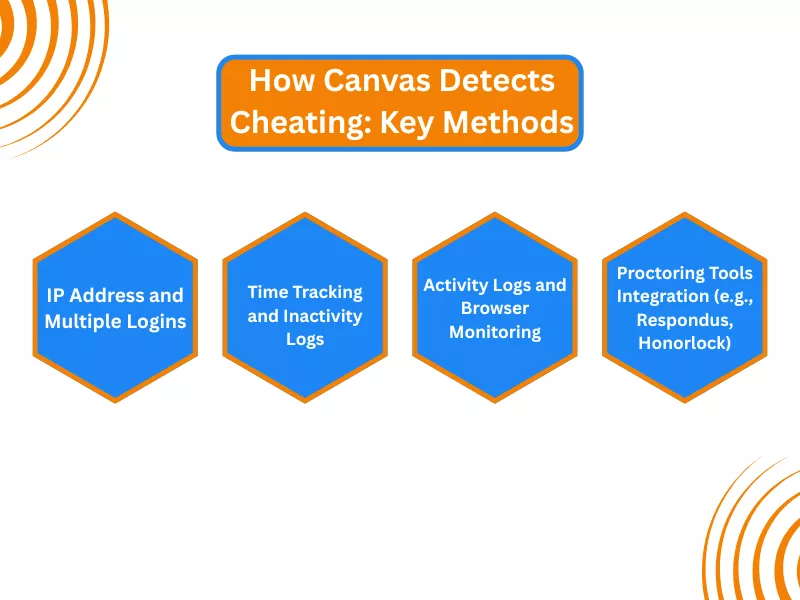
Cheating is nearly impossible in Canvas without getting caught because it employs multiple ways to flag fraudulent activities during online tests:
IP Address and Multiple Logins
When taking tests, Canvas blocks unauthorized access and potential fraudulent logins. It can track IP addresses to prevent multiple logins. Furthermore, Canvas access codes and ID verification offers can provide an extra layer of protection against cheating. This is how Canvas tracks cheating and prevents students from cheating during an exam.
Time Tracking and Inactivity Logs
Another important feature is the Canvas quiz log. Canvas sets a time limit for tests, exams, and quizzes. If a student submits work after the deadline, it will not be accepted. Furthermore, Canvas uses the quiz log to track the time students spend on the exam, as well as when and for how long they leave the quiz. Therefore, teachers can view the timestamps and see when you left the quiz, when you logged in, and how long you spent on each question during the quiz.
Activity Logs and Browser Monitoring
When it comes to online exam integrity Canvas leaves no stone unturned. Canvas integrates with third-party exam proctoring software like Respondus Monitor to detect cheating and prevent academic dishonesty. This is more like taking the actual exam in an exam room where a teacher or proctor is constantly monitoring your activity. So, if you fidget a lot during tests and quizzes, the webcam will flag you for suspicious activity. Furthermore, the microphone records neighboring noises, ensuring students cannot search for answers online.
Proctoring Tools Integration (e.g., Respondus, Honorlock)
Lastly, we have Respondus LockDown Browser. It locks your browser so you cannot leave the Canvas assessment until you hit the submit button. It restricts your activities, such as not allowing you to switch tabs or open another tab or another browser. Furthermore, screen sharing with friends without the teachers getting notified is impossible. Since the exam takes place virtually, Canvas restricts your movement during online assessments.
Overall, Canvas employs a layered approach, utilizing logs, timing, ID checks, and integrated proctoring to deter and detect cheating; however, no method is entirely foolproof against sophisticated efforts.
Can Canvas Detect Plagiarism: How It Checks for Plagiarism
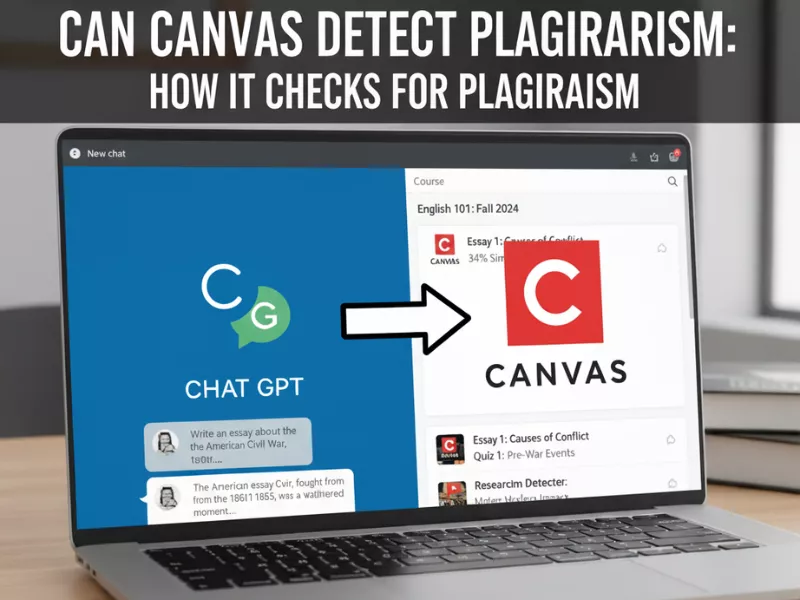
For those wondering if they can get answers from friends, please be aware that Canvas plagiarism & cheating detection is robust enough to catch you. Canvas detects cheating and plagiarism using dynamic questions and Turnitin. Since the LMS is AI-powered, the questions are dynamic, and no two students receive the same question, so answer keys become largely ineffective. Furthermore, if you do submit plagiarism-free work, Canvas and Turnitin integration can flag you. Turnitin is a premium plagiarism checker that checks your assignment against massive databases of existing text and academic works.
Therefore, to avoid plagiarism, you can outsource your assignment or get help from take my online class writing services.
Can Canvas Detect Cheating on a Phone?
While Canvas cheating online using another device to search for answers is not uncommon, and Canvas generally cannot directly detect cheating if answers are searched or shared via a separate device, such as a phone, as it only monitors activity on the device running the exam within its platform. However, proctoring tools, webcam monitoring, and restricted browsers may sometimes record physical behaviors that raise suspicion if a student is seen using a phone nearby.
What Are the Limitations of Canvas’s Cheating Detection?
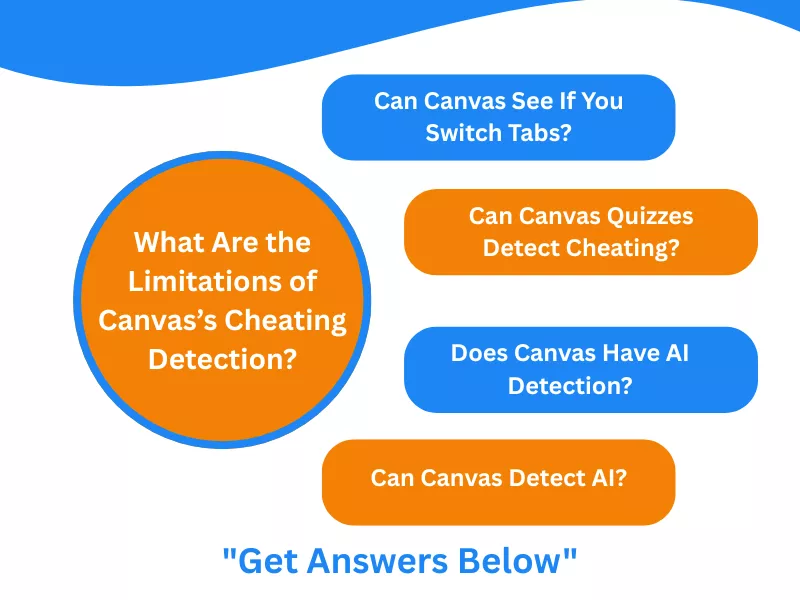
In online learning, teachers can see and monitor students’ activities using tools to detect cheating. However, as already mentioned, they are not foolproof. So, let’s discuss the limitations of Canvas quiz cheating.
Can Canvas See If You Switch Tabs?
Canvas can only monitor activities within its own platform or within the browser tab itself. It cannot track or detect what students do on other devices or outside the Canvas environment, such as searching for answers on a phone or separate browser windows. Just as you got an answer to Can Canvas test detect cheating, get an answer for Can Moodle detect cheating now!
Can Canvas Quizzes Detect Cheating?
The audit logs that track quiz interactions, such as tab switching or inactivity, may produce false positives triggered by innocent actions, like notifications or connectivity issues. Hence, the logs are not definitive proof of cheating. Without LockDown Browser or integrated proctoring software, Canvas cannot prevent or reliably detect students using unauthorized resources during exams.
Does Canvas Have AI Detection?
Canvas does not have a built-in AI content detection feature by default. However, it supports integration with third-party AI detection tools such as Turnitin’s AI writing detection, Copyleaks, GPTZero, and others. These integrations enable instructors to scan student submissions for signs of AI-generated content by analyzing writing style, sentence patterns, and originality, and comparing them against large databases of AI-generated text.
Can Canvas Detect AI?
The Canvas AI detector is limited. So, if you are wondering, can Canvas detect ChatGPT? Well, good news! Canvas struggles to detect the use of AI tools or browser extensions that can generate quiz answers invisibly within the same browser, making this type of academic dishonesty very difficult to catch with Canvas logs alone.
Therefore, the Canvas plagiarism checker cannot directly detect cheating on assignments submitted without the use of plagiarism detection tools, and unproctored assessments are particularly vulnerable to cheating. In summary, the effectiveness of detection often depends on instructor follow-up, as suspicious activity flagged by Canvas requires further investigation or human review to confirm cheating.
How to Cheat on a Canvas Test & Quiz: Tips to Cheat
For all those who think there are ways to cheat on Canvas without getting caught? Here are a few ways:
- Using a second device (phone, tablet, or another computer) to look up answers while taking the test on Canvas, since Canvas cannot detect activity outside its platform.
- Sharing answers in real-time with peers through messaging apps or social media during the exam.
- Taking screenshots or photos of questions to share with others, especially if the exam isn’t time-limited or well-monitored. So, you can try to get MyOpenMath Answers quickly.
- Exploiting browser loopholes or using multiple tabs if lockdown browsers or proctoring measures aren’t in place.
- Collaborating with others if the exam rules do not explicitly require individual work or if monitoring is lax.
- Using unauthorized aids or notes if the exam is open-book or not supervised in-person or virtually with proctoring tools.
Is It Worth the Risk? Consequences of Getting Caught

Getting caught cheating on Canvas using any device or Canvas Quiz Answers Hack carries significant consequences that outweigh any potential short-term benefits from dishonest behavior.
Academic Consequences
1. Students may face failing grades on the assignment, the entire course, or even expulsion, depending on the institution’s academic integrity policies.
2. Cheating records can be documented in a student’s academic file, potentially affecting future education opportunities and recommendations.
3. Many schools have formal honor code violation procedures that include hearings and possible sanctions beyond course penalties.
Ethical and Personal Impact
1. Cheating undermines one’s personal integrity and can damage the trust between students and educators, a relationship that is difficult to rebuild.
2. It deprives students of real learning opportunities, leaving them underprepared for future challenges in their academic or professional careers.
Legal and Career Repercussions
1. In some cases, fraudulent behavior in educational settings can impact scholarship eligibility, professional certifications, and career prospects.
2. Employers may view academic dishonesty seriously if it comes to light, harming reputation and job opportunities.
Increased Surveillance and Penalties
1. Being caught once often leads to increased monitoring of future work, making it harder to avoid detection later.
2. Penalties escalate with repeated offenses, often including academic probation or suspension.
Overall, the risks of cheating on Canvas far outweigh any perceived advantage, potentially compromising academic standing, personal reputation, and future opportunities. It is always advisable to uphold integrity and seek help or accommodations when needed.
How to Succeed without Canvas Cheating?

Here are a few ways you can succeed without cheating:
Seek Help from Friends:
Though each student’s quiz is unique, you cannot take the answer keys. You can still consult with your friends to complete your assignments. Discussing problems with friends or joining a peer group often makes it easier to solve them and obtain accurate MyEconLab Answers, as well as answers for other subjects. Furthermore, learning becomes fun. However, your instructor must not be aware of this, as you are expected to work on your assignments independently.
Check Journals and Publications:
Writing assignments according to the standards of colleges and universities is not always easy. Therefore, you can take help from the library and online publications to pick the best topic. However, do not copy and paste the assignment, or you will be flagged for plagiarism.
Hire Subject Experts for Canvas:
The most trusted and reliable way to achieve top grades and submit a plagiarism-free assignment is to hire an assignment writer to write your assignment. They maintain all instructions and write from scratch, adding their unique insights to ensure your assignment is original, meets all the requirements of your institution, and adheres to all guidelines. Furthermore, you can get accurate MyStatLab Answers and other LMS answers from them.
Final Words,
Dear Students to cheat Canvas, you must not only be notorious but also quick and cunning. So, if you’re cheating on Canvas, be ready to face consequences when caught because Canvas is able to detect all sorts of cheating. Furthermore, if you plagiarize assignments, you will be caught by Turnitin. Therefore, it’s better to study diligently and seek help from instructors or classmates when needed.
On the same note, now that you have answers to questions like Does Canvas track tabs, How teachers detect tab switching in Canvas, How institutions detect cheating on Canvas, and What is recorded as cheating in Canvas, do you have more questions about Canvas? If so, then drop them in the comments!
FAQs: Quick Answers to Your Popular Questions
Can Canvas Detect Other Tabs?
Yes! Canvas can detect other tabs using proctoring tools. But it cannot directly see other tabs.
Does Canvas Record Your Screen?
No, Canvas does not inherently record your screen during quizzes. However, your institution may use third-party proctoring software that can record your screen or webcam, and Canvas can track your activity, such as leaving the quiz window.
Can Canvas Detect Cheating Split Screen?
No, Canvas does not directly detect or log split-screen usage itself, but it can detect and log when a student clicks away from the quiz window to another tab or application. A professor reviewing the quiz log can see when the active window changed, even if that change was due to split-screening, though they won’t know what was on the other side of the screen.
Can Canvas Quiz Log Detect Copy and Paste?
No, the standard Canvas quiz log does not directly detect copy and paste actions, as it cannot monitor the clipboard. However, Canvas can detect copied content through integrated plagiarism tools, such as Turnitin. Instructors can also use proctoring software or look for inconsistencies in typing patterns within the quiz logs and submitted work.
Can You Use Your Phone During a Canvas Quiz?
No, you should not use a phone to take a Canvas quiz because mobile devices do not support the full Canvas quiz experience, and instructors strongly recommend using a desktop or laptop for reliability and security. Using a phone can lead to instability, loss of progress, and potential issues with certain question types. While Canvas is generally functional on mobile devices, it’s not designed for high-stakes testing, and instructors often require a desktop or laptop for a stable and reliable assessment.
Does Canvas Have Built-In Plagiarism Detection?
No, Canvas does not have a built-in plagiarism detection feature; instead, it utilizes third-party software, Turnitin.
Can Canvas Track Your Activity During an Exam?
Yes, Canvas can track activity during a test; however, the extent of tracking depends on your school’s setup and whether it utilizes integrated third-party proctoring software, such as Respondus LockDown Browser.
What Can Professors See on Canvas During Quiz?
During a Canvas quiz, professors can see detailed session logs of your activity, including when you started and finished, time spent on each question, and any attempts to leave the quiz page, as well as real-time alerts for actions like opening another tab. They also have access to advanced quiz statistics to analyze overall class performance, identify common mistakes, and view individual performance on specific questions.
Can Teachers Actually See If You Cheat on Canvas?
Yes, teachers can sometimes detect cheating on Canvas, especially with integrated proctoring software that utilizes webcams and screen monitoring, plagiarism checkers for written assignments, and by reviewing quiz logs for suspicious patterns. However, direct visual evidence of cheating without such software can be difficult for teachers to obtain.
Can Canvas Detect Cheating without LockDown Browser?
No, Canvas does not inherently detect most forms of cheating without the use of additional tools, such as Respondus Lockdown Browser or integrated plagiarism detection software like Turnitin. Without these tools, Canvas may only log when a quiz loses “focus” due to a new tab or application being opened. Still, it cannot monitor activity outside the browser window or see other open tabs or applications. However, schools can use separate plagiarism checkers for written assignments or proctoring software with a Lockdown Browser to prevent and detect cheating.
Related Blogs
- How to Get Free Chegg Answers in 2026: 7 Proven Methods - December 19, 2025
- How to Get IXL Answers the Right Way? - November 27, 2025
- How To Cheat On MyMathLab To Get MyMathLab Answers? - November 26, 2025